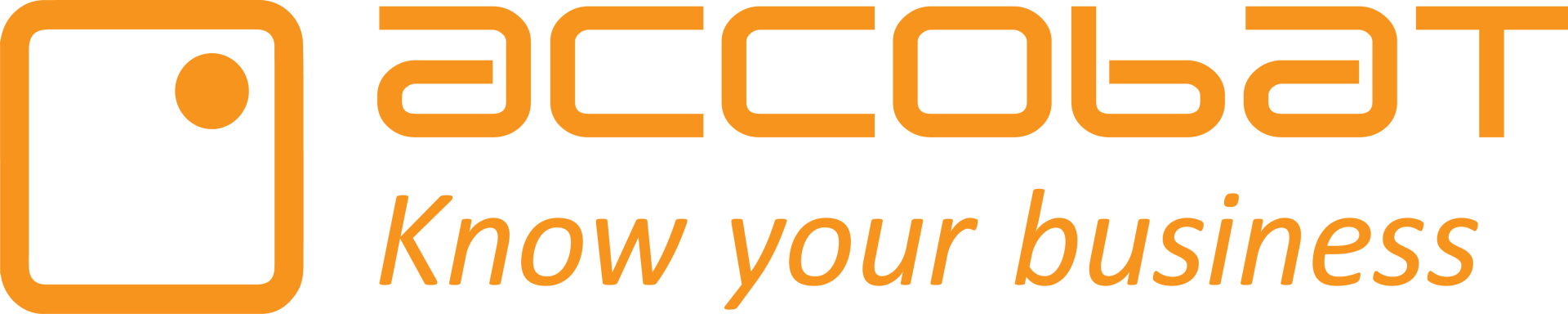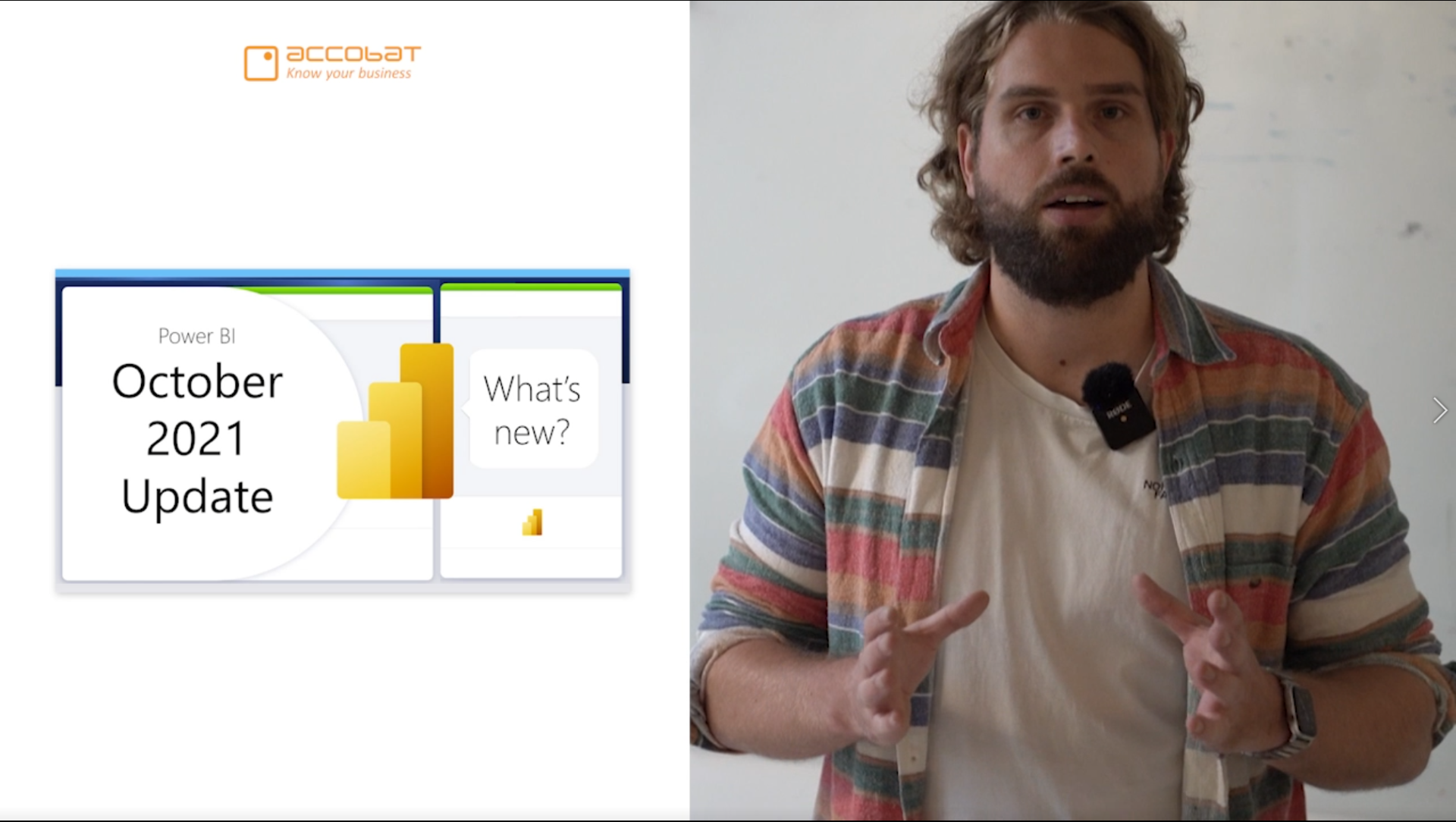BUSINESS INTELLIGENCE IS MADE WITH BETTER USE OF DATA
Power BI
The World's best BI tool
Advantages of Power BI
Help yourself
With Power BI you can easily build your own reports, visualizations and dashboards. The learning curve is not steep as with other solutions.
Well known
Power BI is a natural part of Microsoft's product suite. The well-known design creates a user-friendliness that is hard to find elsewhere.
Mobility
Power BI isavailable on all your devices- whether it's iOS or Android. Then you can share your reports across all of your devices.
Integrate
Power BI is made to talk together with the rest of the MS 365 and the Office suite. This means that you can easily download data from Excel and insert it into Power BI.
Community
You may already have access to other tools from the Office suite. In that case, Power BI is a fast way to cope integration in the rest of the business.
Cloud-based
Microsoft Power BI is a fullCloud-based solution. You do not have to worry about updates, installation or maintenance.
Why Power BI?
Customers using Power BI
How to get started with Power BI
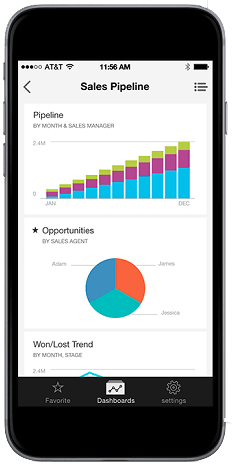
Free, Pro or Premium?
Get started with Power BI with the right solution
- Power BI Free
- Power BI Pro
- Power BI Premium
- More users
With Power BI Premium, you pay for the amount of content instead of the amount of users. This feature is specifically aimed at large companies that have between 200-500 users who are intensively working with Power BI.
- Speed and safety
If you choose a Premium license, you will have dedicated server capacity. That way, you can always be sure to have the same stable server performance. Power BI Pro users share their server with other users.
- Closer to reality
When using a Premium License, you have access to 48 updates a day instead of the 8 updates a Pro License has.

Why choose Accobat?
Want to use data better?
Feel free to ask
Do you have questions or are you curious about more about what we can do for you? So reach out to us via the form.
ADRESSES
Æbeløgade 4
2100 København Ø
Alexander Foss Gade 139000 Aalborg
CONTACT
+45 3211 1090