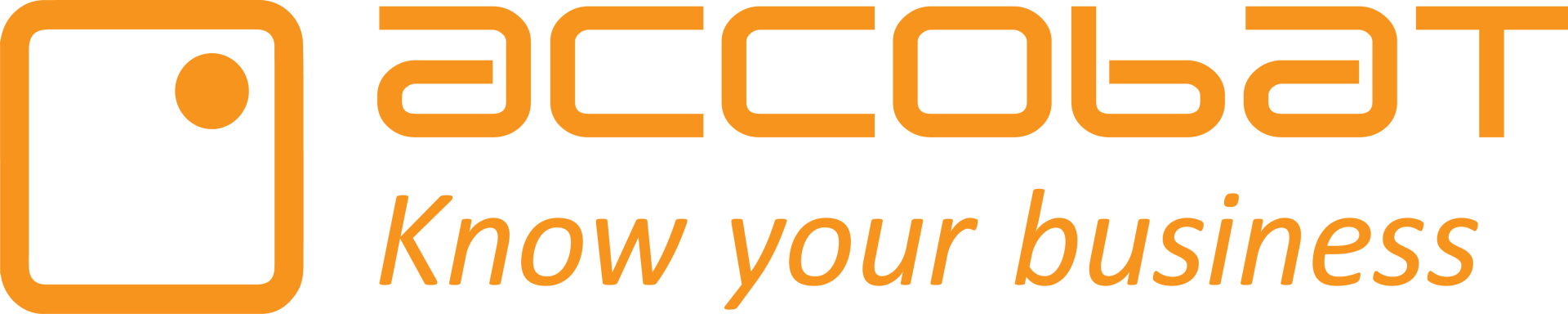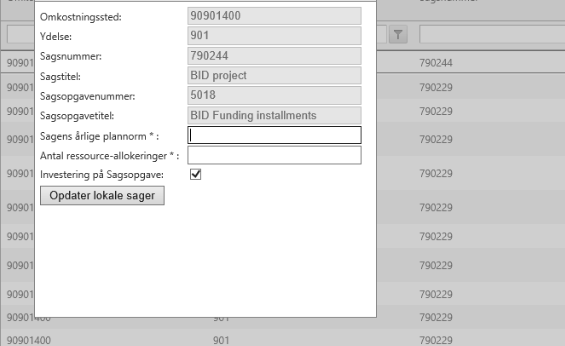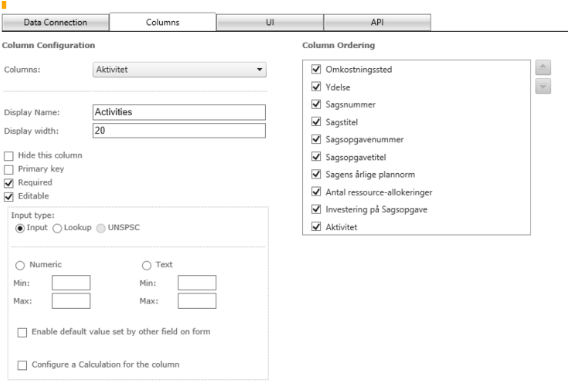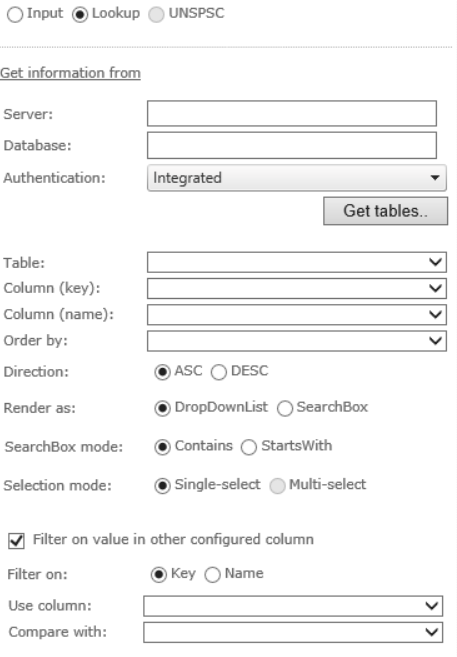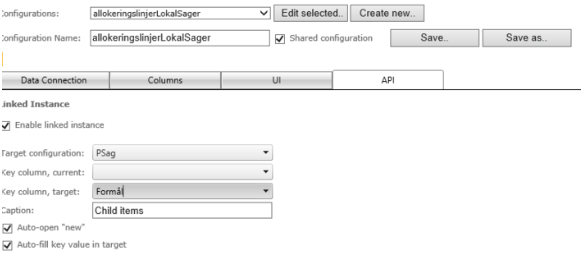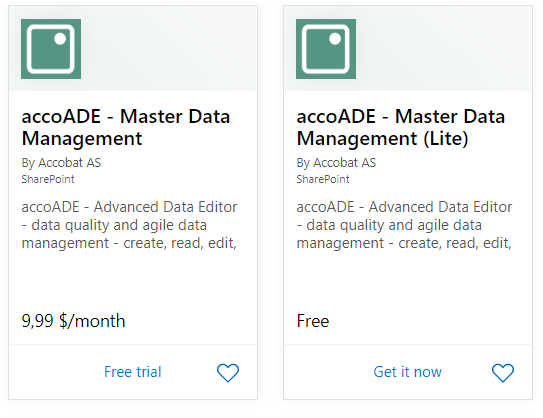What is accoADE?
Advanced Data Editor (ADE)
handler om at skabe datakvalitet og på fleksibel master data management. accoADE løser behovet for at fjerne de spredte datakilder, man ofte står med, når man opretholder eller forbedre master- og metadata.
Størstedelen af alle data warehouse-løsninger er som udgangspunkt baseret på en masse forskellige filtyper, som kan være spredt udover en masse forskellige dokumenter. accoADE gør det muligt for brugerne at redigere deres data nemt og direkte på ét samlet sted.
Advanced Data Editor (ADE) is all about data quality and agile master data management. This tool addresses the needs for eliminating the scattered EXCEL sheets and other data sources that clients are using to maintain or enhance master and meta data.
Almost every data warehouse solution uses one or many EXCEL or CSV sheets as a source of data where no source system is available. Our Advanced Data Editor reformulate these issues with a solution that makes it possible for users to edit their data easily and directly all at one place.
Højt fokus på datakvalitet og let validering
Erfarne data warehouse-fagfolk ved at datavarehuse, som er baseret på spredte EXCEL- og/eller CSV-filer er udfordrende at arbejde med. De spredte datakilder skaber begrænsninger i forhold til det videre arbejde med dataet. Det er særligt arbejde som f.eks. datavalidering, formatering og låseproblemer. Selv det bedste datalager kan begrænses af ikke-gyldige eller ikke-eksisterende metadata eller ved opdateringsfejl som kommer på grund af låste Excel-ark. accoADE er løsningen, som møder alle disse udfordringer.
SPØRG OS OM accoADE
High focus on data quality and easy validation
All experienced data warehouse professionals know that using EXCEL or CSV files as a data source can be a big pain because of the limitation of non-validated data, formatting issues and locking issues. Even the best data warehouse can be limited by non-valid or non-existing meta data or by update errors caused by locked excel sheets. Hence, all organizations need this tool.
ASK US ABOUT accoADE
Benefits of accoADE
Ensure data quality
accoADE makes it possible to edit large amounts of data quickly and effortlessly. This makes the tool particularly good for data validation and thus a strong quality improvement.
Inline mode
With inline mode you can work with your data as it was in Excel. This means that you edit your data by clicking through a simple cell division.
User friendly
accoADE has a user-friendly design that makes the processing of its raw data clear and intuitive. It also means that you no longer need to be an IT expert to edit your data.
Fordele ved accoADE
Derudover får du..
In addition, you get...
- Maintenance of the data for which you do not have a source solution
- Enhancing master data on existing master data
- Adding additional information on existing data
- An approval processes for data
- Eliminates Excel sheets as data sources
- Addition of advanced validation rules
- List reporting
- Vedligeholdelse af data, du ikke har en kildeløsning til
- Forbedre stamdata om eksisterende stamdata
- Tilføjelse af yderligere oplysninger om eksisterende data
- Godkendelsesprocesser for data
- Eliminerer Excel-ark som datakilder
- Tilføjelse af avanceret valideringsregler
- Listerapportering
Get an overview of accoADE
Adding data
accoADE can be configured to be used in an inline mode or in a form-based mode. The inline mode is similar to typing into a table or excel sheet. The form based mode is used by double clicking on a row. Then a form is appearing where you type data in each cell downward. Each cell defines if you can edit or not, and if it is mandatory for input. Each cell can have certain validation rules in order to be sure that the right and valid data is being typed.
Opsætning af kolonner
Når du opsætter kolonner kan du også give dem 'valideringsbetingelser'. Det første skridt herfra er at indstille den generelle dataindtastningsindstilling. Her har du mulighed for at bestemme om dine data skal være "redigerbare" og / eller "obligatoriske". Hvis en kolonne er irrelevant for nogle brugere, kan du også vælge at skjule kolonnen. En mere simpel validering, som f.eks. MIN og MAX værdier, tal og tegn er også en mulighed.
Setting up columns
When setting up columns you can also give them 'validation conditions'. The first step from here is to set the general data entry setting. Here you have the opportunity to decide whether your data should be "editable" and / or "mandatory". If a column is irrelevant to some users, you can also choose to hide the column. A simpler validation, such as MIN and MAX values, numbers and characters are also an option.
Advanced conditions for validation
Validation on data have certain rules as well.
Maybe you are only allowed to choose a certain product, which is located in a product table in the data warehouse. In this way, you are sure that the data are consistent with the rest of the data warehouse. If you have many elements in a dropdown box it can be difficult to scroll down to find the right element. In this case, you can choose a "search as you type" option like you know from Google. You just begin by typing the product number or name, and then the options fitting what you type will appear on a list below.
When you make a lookup in another table for validation, it might be necessary to have further validations as your limit of choice might be dependent of another choice in another column. An example could be that you have chosen a country for the specific row and in this country only certain product is sold. In this case you can set up a filter on a value in another configured column.
This means that you can make very specific validation rules in order to get the highest quality in you metadata. The validation rules can be done by business users with no code and is done only once.
API - Application Programming Interface
accoADE er kompatibelt med mange typer API'er (Application Programming Interface) som kan bruges til at komme i gang med workflow-oprettelser. Nogle data har brug for at blive forbundet på et mere detaljeret niveau. Dette er typisk tilfældet i en 'én-til-mange' relation eller i 'child til parent' dataforhold. En god måde at arbejde med 'parent-child' dataforhold på er først at forbinde en 'parent-tabellen' til 'child- niveau' efter at have redigeret eller oprettet 'parent-niveauet'. API'en kan her sammenkæde to forskellige konfigurationer for at få den bedste workflow-oplevelse.
API - Application Programming Interface
accoADE is compatible with many types of Application Programming Interface (APIs) that can be used to get started with workflow creations. Some data need more detailed levels of data to be connected. Typical in one-to-many relations or parent child relationship data a user-friendly way of working is to be able to link a parent table to the child level after editing or creating a parent level. The API can link two different configurations of two tables together in order to get the optimized workflow experience and having as few click as possible.
accoADE som app
Datareditoren er fuldt integreret med SharePoint og kan forbindes direkte til den enhver ønskede datakilde (et SQL Server-table). Som brugeren kan man nemt tilføje og redigere nye medlemmer ved hjælp af for-konfigureret formularer. Hver tabel kan have så mange konfigurationer, som din organisation ønsker. Programmets brugergrænseflade gør redigering og konfiguration let og hurtigt. Du behøver ikke længere være IT-ekspert, når du administrerer dine data. AccoADE er for alle.
accoADE as an app
The data editor is fully integrateble with SharePoint and connects directly to the desired data source table (an SQL Server table). End users can easily add and edit new members using forms that are configured to meet the specific purpose. You can have as many configurations as your organization want for each table. The application’s interface makes editing and configuration straight forward. You no longer have to be an IT-expert when administrating your data. accoADE is for everyone.
Sort and filter
You can easily sort and filter all columns in your dataset. The size of the table does not matter for the speed of accoADE. This is because accoADE continuously downloads the data you need for your insight - instead of downloading it all at once.
Make connections
accoADE's web part is easy and user-friendly. The SQL server name, database, and tables are gathered together using a security method that ensures optimal filtering and sorting. From here it is possible to update, paste and delete in the table should there be a need for it.
accoADEs egenskaber
The properties of accoADE
- in short
- Opdater, indsæt og / eller slet indstillinger
- MAX og MIN valideringer
- Dropdown kasser
- Look up-valideringer
- Søg, når du skriver markeringsfelter
- Åbn child-datasæt
- Validering af datatype
- Datovælger
- Skins
- Afkrydsningsfelter
- Kolonne-bestilling
- Tabelfiltrering
- Frontend filtrering
- Linje / Form redigere
- Opdater, indsæt og slet
- SharePoint integreret
- Skjul, kræves og rediger indstillinger for hver kolonne
- Standardværdier
- Update, paste and / or delete settings
- MAX and MIN validations
- Dropdown boxes
- Look up validations
- Search when writing checkboxes
- Open child datasets
- Data type validation
- Date Picker
- Skins
- Check boxes
- Column ordering
- table Filtering
- Frontend filtering
- Line / Shape edit
- Update, paste and delete
- SharePoint integrated
- Hide, require and edit settings for each column
- Defaults
Some good reasons to work with Accobat
Better use of data. Better growth potential
At Accobat, through many years of experience, we have become true masters in Business Intelligence and its implementation. Our strong customer focus ensures that we are always oriented towards a solution that suits you best.
Our dedicated work has resulted in Microsoft naming us as some of their most valuable partners. In addition, our achievements have been recognized numerous times by Computerworld.We are always in the top 3 of the best BI houses in Denmark.
Microsoft Gold Partner
Top 3 of BI vendors
The IT comet in 2016, 2017
and 2018, 2019, 2020 and 2021
Advanced Data Editor (ADE)
is about creating data quality and on flexible master data management. accoADE solves the need to remove the scattered data sources that are often present when maintaining or improving master and metadata.
The majority of all data warehouse solutions are basically based on a lot of different file types, which can be spread across a lot of different documents.accoADE enables users to edit their data easily and directly in one place.
High focus on data quality and easy validation
Experienced data warehouse professionals know that data warehouses that are based on scattered EXCEL and / or CSV files are challenging to work with. The scattered data sources create limitations in relation to the further work with the data. It is special work such as. data validation, formatting and locking issues. Even the best data storage can be limited by invalid or non-existent metadata or by update errors that occur due to locked Excel sheets. accoADE is the solution that meets all these challenges.
ASK US about accoADE
Benefits of accoADE
In addition, you get ..
- Maintenance of data for which you do not have a source solution
- Improve master data about existing master data
- Adding additional information about existing data
- Data approval processes
- Eliminates Excel sheets as data sources
- Addition of advanced validation rules
- list Reporting
Setting up columns
When setting up columns you can also give them 'validation conditions'. The first step from here is to set the general data entry setting. Here you have the opportunity to decide whether your data should be "editable" and / or "mandatory". If a column is irrelevant to some users, you can also choose to hide the column. A simpler validation, such as MIN and MAX values, numbers and characters are also an option.
API - Application Programming Interface
accoADE is compatible with many types of Application Programming Interface (APIs) that can be used to get started with workflow creations. Some data needs to be linked at a more detailed level. This is typically the case in a 'one-to-many' relationship or in a 'child to parent' data relationship. A good way to work with 'parent-child' data relationships is to first connect a 'parent table' to 'child level' after editing or creating the 'parent level'. The API can link two different configurations here to get the best workflow experience.
accoADE as an app
The data editor is fully integrated with SharePoint and can be connected directly to any desired data source (a SQL Server table). As a user, you can easily add and edit new members using pre-configured forms.Each table can have as many configurations as your organization wants. The application's user interface makes editing and configuration easy and fast. You no longer need to be an IT expert when managing your data. AccoADE is for everyone.
properties of accoADE
- Update, paste and / or delete settings
- MAX and MIN validations
- Dropdown boxes
- Look up validations
- Search when writing checkboxes
- Open child datasets
- Data type validation
- Date Picker
- Skins
- Check boxes
- Column ordering
- table Filtering
- Frontend filtering
- Line / Shape edit
- Update, paste and delete
- SharePoint integrated
- Hide, require and edit settings for each column
- Defaults
Want to know more about accoADE?Ask away
accoADE - contact form
THANK YOU FOR YOUR MESSAGE
We will return soon
Oops! An error occurred.
Try again :-)
Want to use data better?
Feel free to ask
Do you have questions or are you curious about more about what we can do for you? So reach out to us via the form.
ADRESSES
Æbeløgade 4
2100 København Ø
Alexander Foss Gade 139000 Aalborg
CONTACT
+45 3211 1090