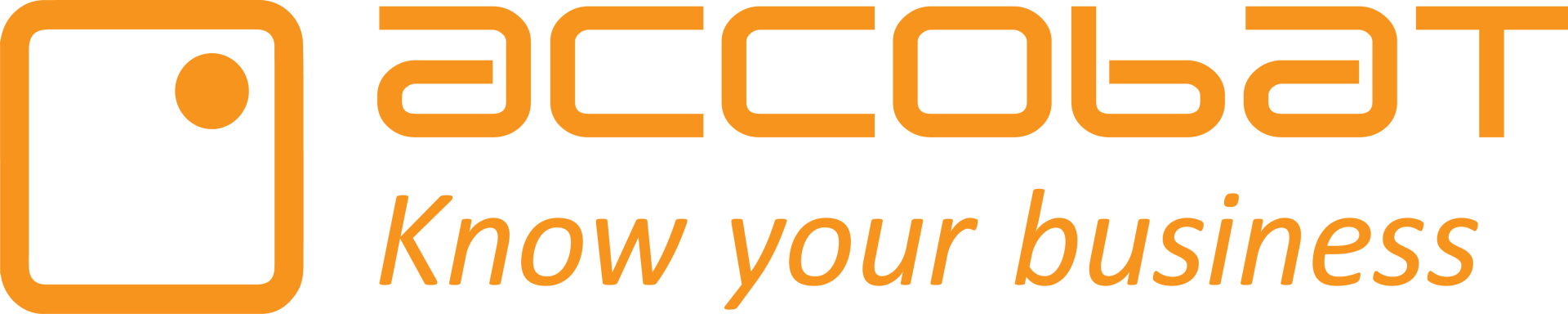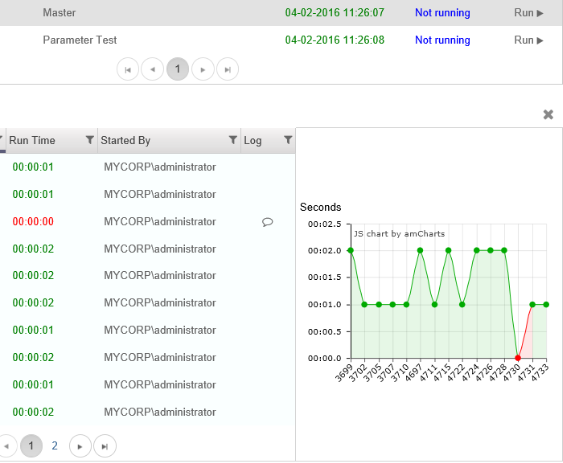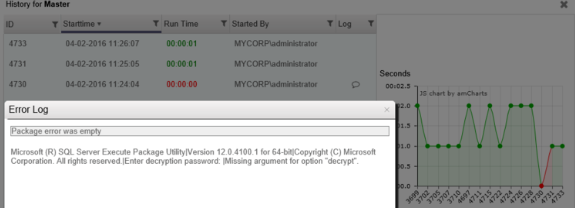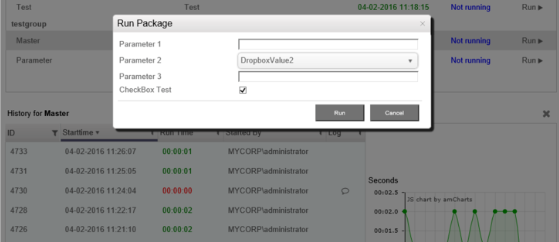What is accoJOB?
accoJOB
is a Sharepoint app that allows the professional user to gain insight into job execution and monitoring, without contacting the IT department. Originally, this tool was created to enable business users to run SSIS packages/ADF-pipelines ad hoc, thus ensuring a flexible and up-to-date solution. Here, the user also benefits from having a single overview of the current package execution status, as well as the execution history and the error log.
All this without having to log in to the servers. The various logs can be activated on the front end and the parameters can be selected directly from accoJOB to support the dynamic SSIS packages/ ADF-pipelines. accoJOB includes both its own password protection and SSIS/ADF password encryption.
What do you get with accoJOB?
accoJOB provides an overview
Basically, accoJOB is a tool for running SSL (Sql-Server Integration Services) packages or ADF-pipelines. It involves jobs such as delivering data to the data warehouse, cleaning obsolete data or taking care of other administrative tasks with data.
The purpose of accoJOB is to perform these tasks from the familiar SharePoint user interface. accoJOB illustrates executions of SSIS/ADF packages on both a list, and in a graph with date, time, duration, and result. This provides a perfect overview of the stability and performance of the task.
Registration of errors
accoJOB registers a number of information about the job execution. In the logging, it is described when the job was last run, how long the job took and what errors there were. The menu has two areas; 'see history' or 'run job'. Here we see a case where you can see when the SSIS package/ ADF-pipelines is executed, how long the job took, who initiated the job and the result.
When a job fails, you will be notified in the same area as for the other information, but with an additional link to the text 'Log'. When you click on the Log link, the window expands with more information and a detailed description of what went wrong.
The handling of parameters
SSIS/ADF packages can be developed to be executed with different sets of parameters. This means that you can decide which subset of the data an SSIS/ADF packet should process and the way it is processed. For example, you can develop the SSIS/ADF package from a specific year or month. accoJOB makes it easy and straightforward to transfer these parameters to the SSIS/ADF package, and you can configure the parameter for a repair kit in a drop down menu to make it very user-friendly for users who do not have IT expertise.
Overview
accoJOB use all the information needed to run the job execution.
Ease
accoJOB's user-friendly design means that users who do not have expertise in IT can monitor the execution of an SSIS/ADF package without the help of the IT department.
Dynamic SSIS/ADF packages
accoJOB gives the user free opportunity to piece together the SSIS/ADF package with the parameters needed.
Some good reasons to work with Accobat
Better use of data. Better growth potential
At Accobat, through many years of experience, we have become true masters in Business Intelligence and its implementation. Our strong customer focus ensures that we are always oriented towards a solution that suits you best.
Our dedicated dedication has resulted in Microsoft naming us as some of their most valuable partners. In addition, our achievements have been recognized numerous times by Computerworld.
We are always in the top 3 of the best BI houses in Denmark
Microsoft Gold Partner
Top 3 of BI vendors
The IT comet in 2016, 2017
and 2018, 2019, 2020 and 2021
Want to know more about accoJOB?Ask away
accoJOB - contact form
THANK YOU FOR YOUR MESSAGE
We will return soon
Oops! An error occurred.
Try again :-)
Want to use data better?
Feel free to ask
Do you have questions or are you curious about more about what we can do for you? So reach out to us via the form.
ADRESSES
Æbeløgade 4
2100 København Ø
Alexander Foss Gade 139000 Aalborg
CONTACT
+45 3211 1090